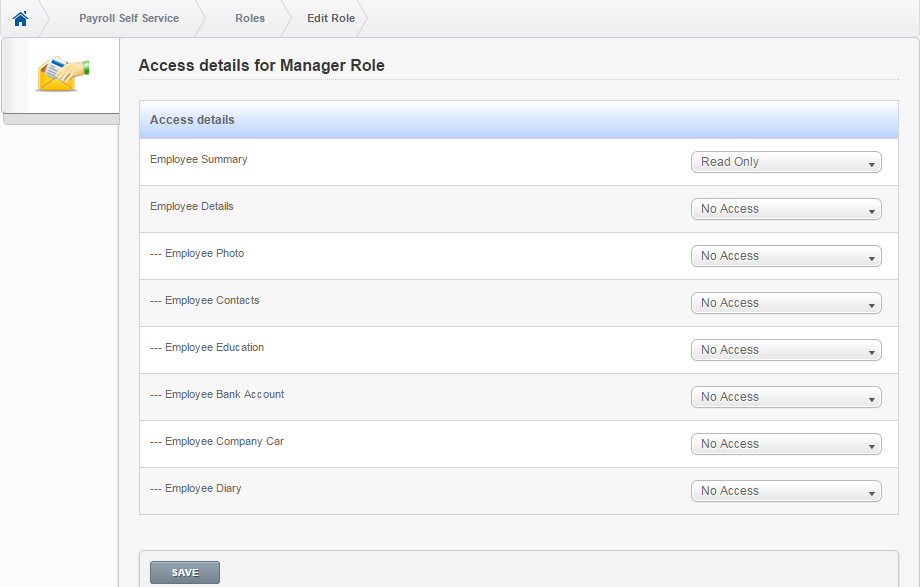Roles (Payroll Self Service Administration)
Payroll Self Service includes manager and employee 'user roles'. Roles define default access permissions to the employee summary and details pages in Payroll Self Service.
Manager Access to their employees' details
Managers will be able to see their own details, and that of people in their PWX departments, if they are given access to the pages by the Payroll Self Service Administrator.
Access can be controlled to the following pages:
-
Employee summary (no access or read-only)
-
Employee details (no access, read-only or full access)
-
-
photo
-
contacts
-
education
-
bank account
-
company car
-
diary.
-
Steps
-
Sign in as a Payroll Self Service administrator.
-
Select the Roles button to open the Roles page.
-
Select the
 button to set the access permissions for the 'Manager role' and select the Save button to save the changes. This gives managers access to their employees' information.
button to set the access permissions for the 'Manager role' and select the Save button to save the changes. This gives managers access to their employees' information. -
Repeat for the 'Employee role' and select the Save button to save the changes. This gives the employees access to their own information.