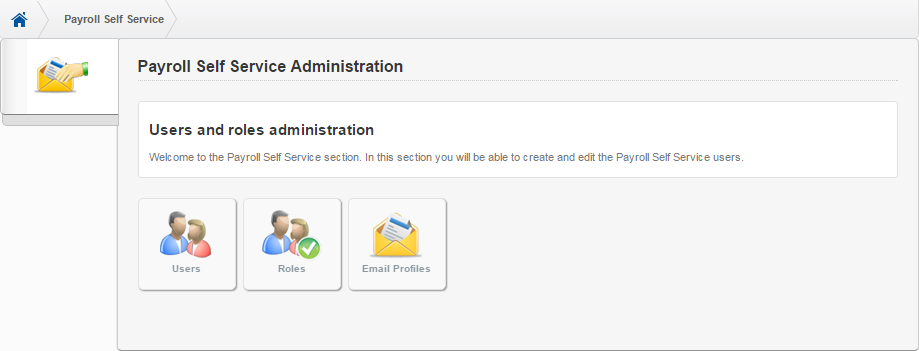Payroll Self Service Administration
The Payroll Self Service Administration page is where users of Payroll Self Service are created and roles are allocated (employees or managers). Access for employees and managers is set up on this page, and departments are assigned to managers. You can also set up email profiles.
Note: The Pegasus Web Xchange - Services Setup Guide includes detailed steps to set up Payroll Self Service before it can be used. Guides are available at docs.pegasus.co.uk/.
Show ...
|
Users |
Each Payroll Self Service user must be created before they can use the website. User accounts can be created either individually or by using the Multiple user creation link. After users are created, email invitations will be sent to them automatically. Important: Before creating user accounts you must check that an engineer has correctly set up SMTP server details on the Pegasus Web Xchange Administration page. If this has not been done new users will not receive an automatic email invitation to join Payroll Self Service. You can send a test email from the Mail Server tab. |
|
Roles |
User roles define default access permissions for summary and details pages in Payroll Self Service. Managers will be able to see their own details as well as details for the users in their Pegasus Web Xchange departments. |
|
Email Profiles |
Using email profiles speeds up the task of sending emails to users and standardises the presentation of your emails. All administrators can create email profiles. Any number of custom email profiles can be created. Once these email profiles have been set up they can be sent to people in different Payroll Self Service and Timesheets roles. Custom email profiles can be created for various reasons, for example:
Note: For help with setting up email profiles and for sending emails, see the Email Profiles and Sending emails Help topics. |